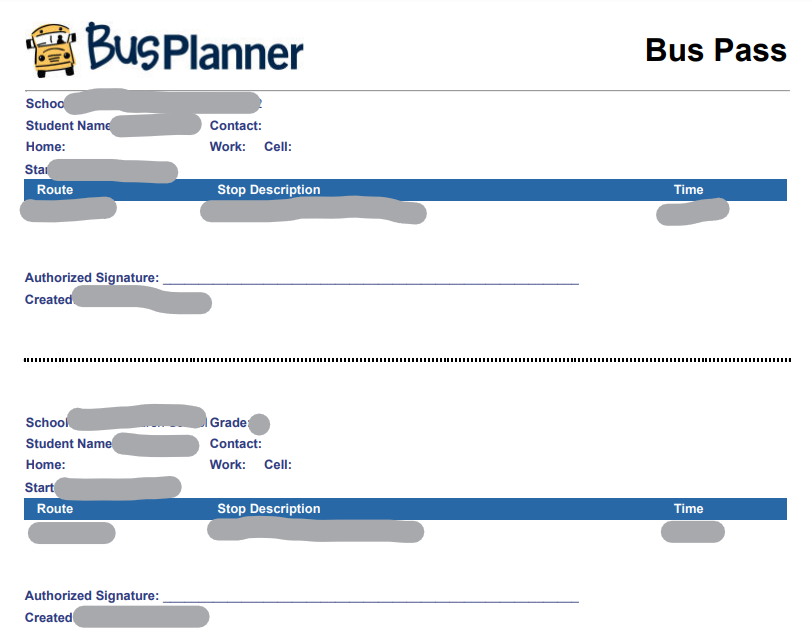The Bus Passes Report will allow professional users to create bus passes in bulk for a school whose transportation effective date becomes active within the date range specified on the report.
Note: This report only searches for student transportation effective dates that were set in student properties. It does not produce a bus pass report for all active transportation in the time range. If there is a "No students found" error, this means that there were no effective dates set to become active within the date range specified on the report.
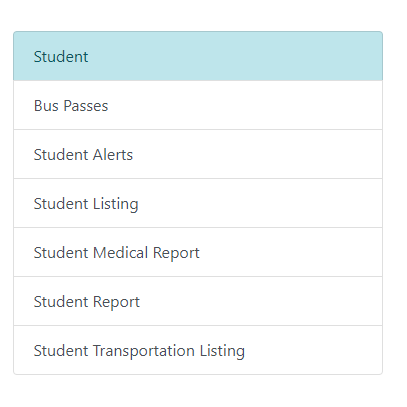
Bus Passes Search Criteria:
To generate this report in the Professional Portal, select Bus Passes from the Reports section in the District Administration, School Administration or Bus Operator menu. The search criteria are Report Type (School / Operator / Driver) and the specific School, Operator or Driver (chosen from a drop-down list):
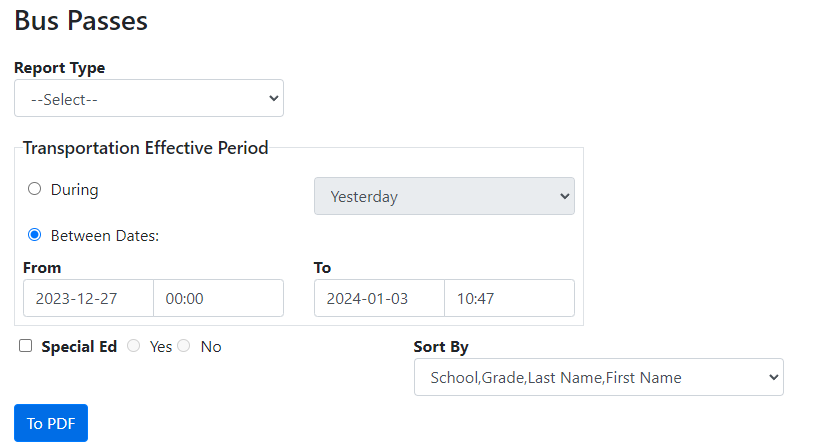
Bus Passes Results:
After choosing the search criteria, the results will display as follows: