The Database Cache is used to increase the speed and usability of BusPlanner Web at times where there is a high load on the site. Used in conjunction with alert emails, the Database Cache will help stop port exhaustion from occurring. You may click on any of the titles to sort the display order of the databases.
Note: If you want to provide a public link to a pre-selected database in BusPlanner Web, meaning that the 'School Year' dropdown will be selected accordingly when the page loads from the URL - simply add /?database=<BPWebDatabaseName> to the end of your BusPlanner Web URL.
For example: https://busplannerweb.com/?database=2024-2025 (Modify the bold italicized text accordingly).
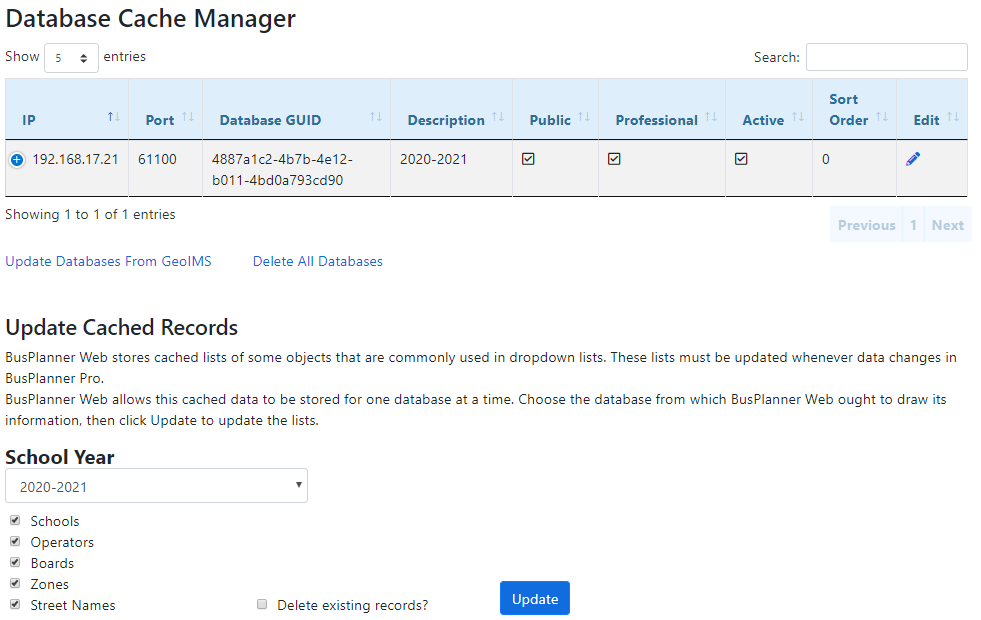
Update Databases from GeoIMS
The list of Databases is drawn from existing databases in GeoIMS. This list will need to be updated whenever a database is added, removed, renamed, or the list is reordered.
Delete All Databases
If you wish to delete all of the database caches in BusPlanner Web, you can use this function to eliminate all current database caching. The list of databases will then have to be reloaded.
Update Cached Records
BusPlanner Web caches certain data that does not change frequently in order to display it more quickly - Schools, Operators, Districts, Zones and Street Names. If you have made changes to these items, you can update these from the BusPlanner database:
1.Next to School Year, choose the database from which you wish to update. (These are the descriptions of the databases listed in GeoIMS.)
2.Check all of the cached items you wish to update.
3.Check Delete existing records to clear the cache before importing. Otherwise, it will simply add new records.
4.Click Update.