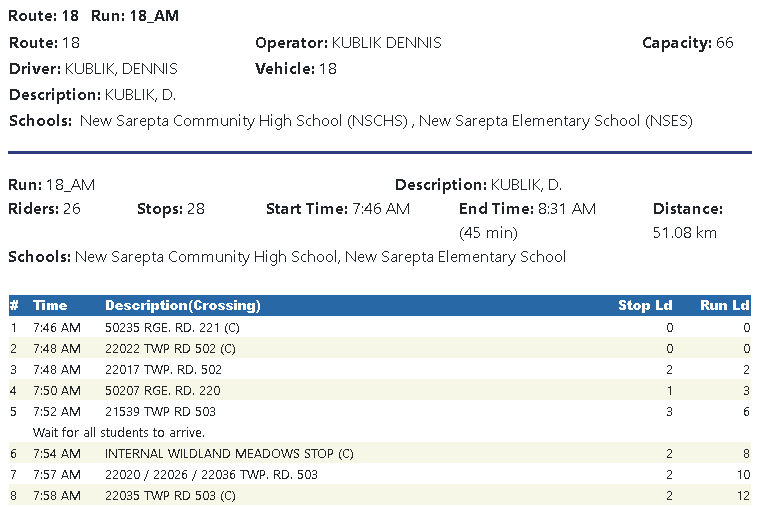The Route Summary is used to display detailed information about a route, including route properties, operator information, bus stops on runs, and deadhead distances.
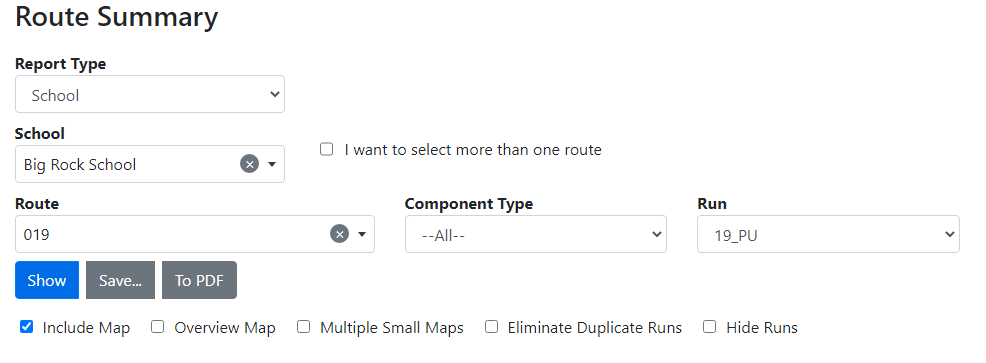
 Route Summary Search Criteria
Route Summary Search Criteria
•School/Operator – The school or bus operator to which the route being queried is associated. •Route – The route for which the report will be generated. •Variation – The route variation to be queried (optional). •Component – The AM, PM, or Noon part of the route to be queried (optional). •Run – The specific run on the route to be queried (optional). •Show – Clicking this button will display the summary information for the selected route on-screen. •Save – Clicking this button will produce an Excel document which can be printed or saved to the local machine. •To PDF – Clicking this button will produce a PDF document which can be printed or saved to the local machine. •Include Map – This will include the map option selected with the report. •Overview Map – When Include Map is checked, this will include the overview map with the report. •Multiple Small Maps – When Include Map is checked, this will include the map in the form of multiple small maps in the report •Eliminate Duplicate Runs – Runs that have already been shown in another variation will only have their summary shown. Stop details will not be repeated. •Hide Runs – In the report, the map produced based on the options will not have the run path displayed. Only bus stops will be shown on the map. |
 Route Summary Results
Route Summary Results
Note: The ArrivalDepartureOption setting in BusPlanner Web determines how stop arrival and departure times are displayed on the Route Summary and Detail reports. |
 Route Information
Route Information
•Route – The ID of the queried route. •Driver(s) – The personnel who are assigned to drive the bus every day. •Description – The description of the queried route. •Schools – The names of the schools to which the route is assigned, as well as the school ID in brackets. •Operator – The name of the operator who manages the vehicle assigned to the queried route. •Vehicle – The unique identifier of the vehicle assigned to the route. •Capacity – The number of riders that the vehicle assigned to the route can accommodate. Totals (at the bottom): •Total Active - This is the total distance and time for "active" periods - i.e. when students are on the bus. •Total Deadhead - This is the total distance and time for periods when the bus is empty. •Total Slack - This is the total extra time on the route - i.e. when the bus is not driving. |
 Run Information
Run Information
•Run – The run whose information is currently being displayed. If there is more than one run on a route, they will be listed sequentially by time. •Riders – The number of students on the run. •Schools – The schools which the run services. •Description – The description of the run. •Stops – The number of bus stops on the run. •Start Time – The time the run begins. •End Time – The time the run finishes. •Variation – The variation of the run, denoting which days of the week it operates. •Distance – The mileage of the run. •Total – The distance and duration of the run. |
 Bus Stop Information
Bus Stop Information
•# – The stop order for the bus stops on the run. •Time – The time that the bus arrives at the bus stop. •Description – The description of the bus stop, often describing the location of the stop. •Stop Ld – The number of students who get on or off at the bus stop. •Run Ld – The cumulative number of students on the run at that particular bus stop. |
 Deadhead Information
Deadhead Information
•Deadhead – When more than one run is shown for a route, this will shows the total travel deadhead distance - i.e. deadheads at the beginning and end of a component. •Total Active – The combined distance and the combined time of all the runs on the route when there are students on the bus. •Total Deadhead – The combined distance and the combined time of all runs on the route when there are not students on the bus. •Total Slack – The total amount of time the bus spends waiting for the next run to start after the deadhead has been completed. The total slack time is only applicable if there are routes with more than one run on a component. |