As opposed to the Student Search which can be used to find an individual or a group of students, the Student Listing gives you a list of students at a given school. This allows you to create a list of all of the students at their school that can be sorted by different criteria than the Student Search.
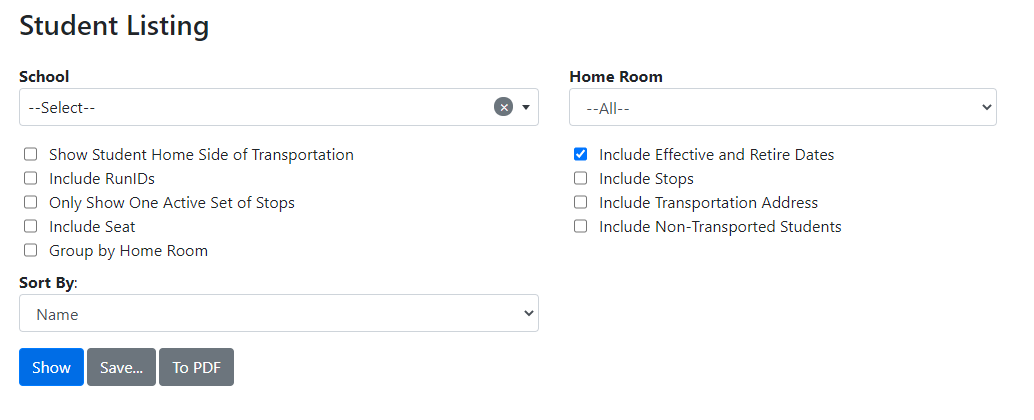
Note:
•The Student Listing report now has the option to print AM and PM seat numbers based on the run seating chart with the Show, Save and PDF options.
The Student Listing Search Criteria
•School – The school for which the students attend.
•Show Student Home side of Transportation – For students on transfers will show both sets of bussing information for both sides of the transfer.
•Include Effective and Retire Dates - This will include a student’s effective or retire date in the resulting list.
•Include Run IDs – Normally the students have a list of their Route ID’s but not their run ID’s. This will include the run ID’s for students.
•Include Stops – Will include stop information in the final listing.
•Only Show Effective Transportation – Will only include transportation that is effective as of today’s date.
•Include Seat - Will include the student's seat assignment.
•Include Transportation Address – Will include the Transportation address in the results.
•Group by Home Room – Each home room group will display on a new page.
•Include Non-Transported Students – Normally the search does not include the students who are walkers, public transit users or have other circumstances which mean they do not use transportation. This will include them in this list.
•Sort By – This sorts the resulting list with different criteria
•Show – Will produce resulting list of students and stops on the screen.
•Save – Will produce results in Excel format which can then be saved on the local machine. This is the same information and formatting as the Show option.
•To PDF – Will produce results in PDF format.
The Student Listing – Search Results
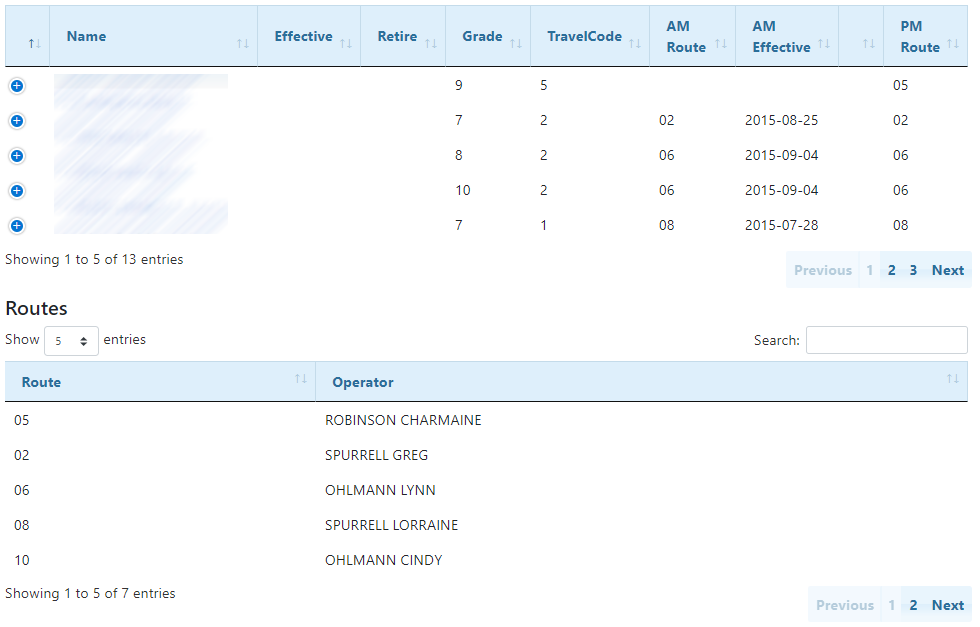
•Name – The student’s last and first name. If there is an asterisk next to the student’s name, they need to be met at the bus by an appropriate adult. This is also a link to the student’s Transportation Details.
•Grade – The grade that a student is in. This may be different if the student is in a program such as French Immersion.
•Travel Code – The transportation status of a student, as determined by the transportation office.
•AM Route – The morning route the student uses to get to school.
•AM Run - The morning run the student uses to get to school.
•AM Stop – The morning stop the student uses to get to school.
•AM Time – The time of the morning stop for the student.
•PM Route – The afternoon route the student uses to get to school.
•PM Run - The afternoon run the student uses to get to school.
•PM Stop – The afternoon stop the student uses to get to school.
•PM Time – The time of the afternoon stop for the student
•Address – The home address of the student.