This allows school users to run a custom student report set up in BusPlanner Pro. Since it can be any combination of student fields, this report offers a good deal of flexibility in making custom reports available to schools and other professional users on the web.
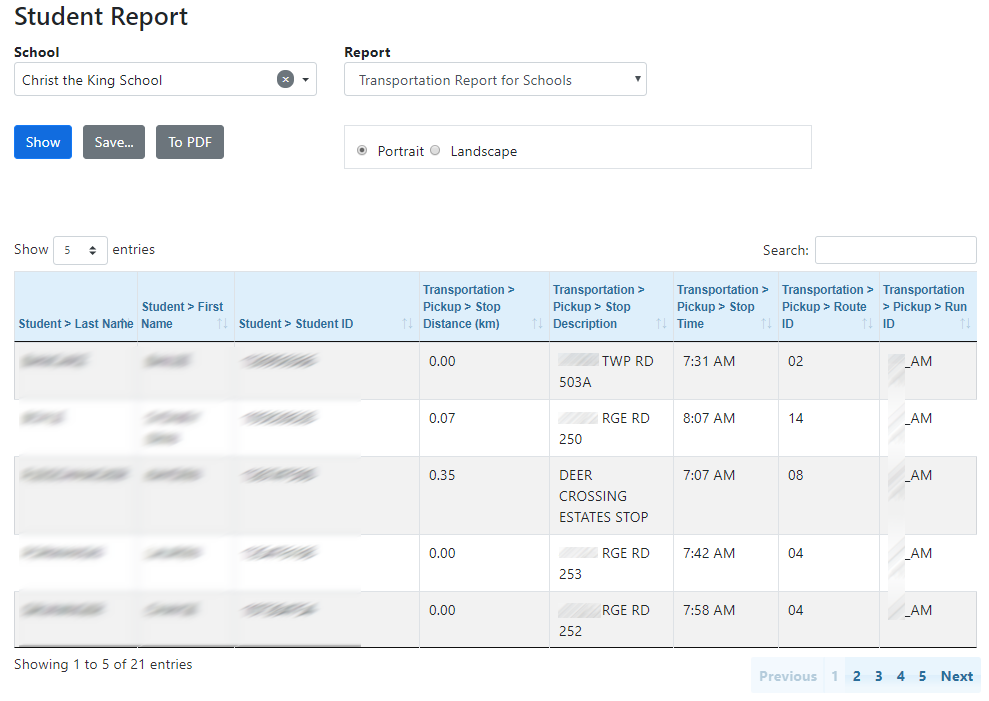
1.First, create and save a report are saved within BusPlanner Pro, turning on the Web Access setting.
2.After the next web refresh, the report will appear in the Report dropdown.
3.When a school user runs the report in the web, it will show all the fields indicated, but only with data for their school.