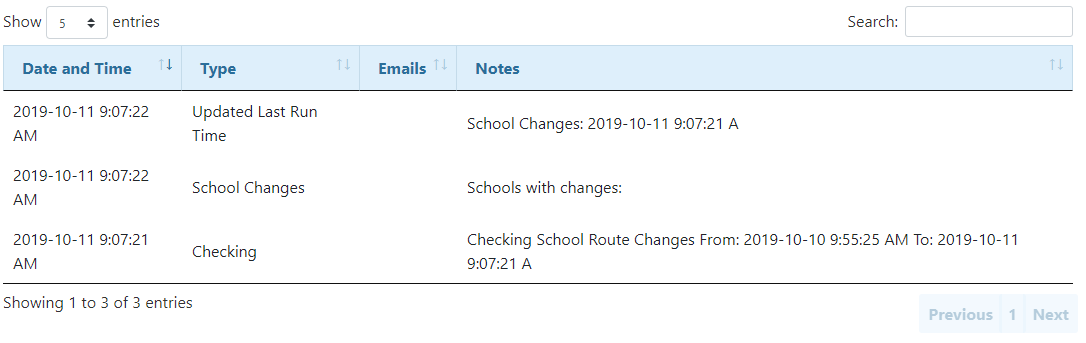The Subscription Service Log Viewer allows the user to see a history of the actions that the Subscription Service has taken within a given time frame – including any error messages it encounters along the way. This viewer is used to keep the user apprised of the status of the service.
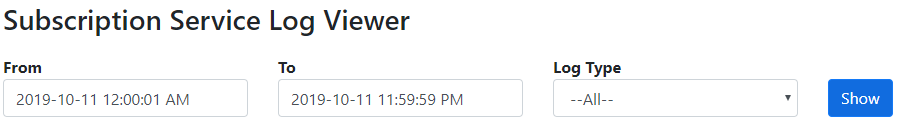
 Subscription Service Log Viewer– Search options
Subscription Service Log Viewer– Search options
To conduct a search, a user has to enter in a time range to gather statistics from. The log type allows the user to focus in on particular messages. These include the following options: •All – Lists all messages that are recorded within a certain time frame. •Email Failures – Lists any messages that were recorded as a result of a failure to send email messages. •Service Activation – Lists any messages that were recorded as a result of the service being started. •Service Suspension – Lists any messages that were recorded as a result of the service being stopped. •Other – Lists any messages that do not fall in one of the above categories. |
 Subscription Service Log Viewer– Results
Subscription Service Log Viewer– Results
•Type – The type of action that was taken. Can be used as search criteria in the search options. •Email – Lists any emails that were sent out as a result of the action that was taken. •Note – A description of the action taken. For errors, this can include information for users as to why a particular action was taken. |