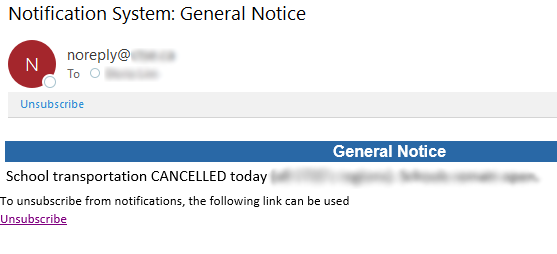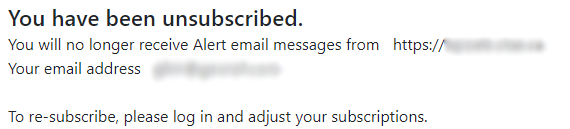The Post Alerts menu allows you to post and manage alerts of various types and find basic statistics on subscriptions and alerts.
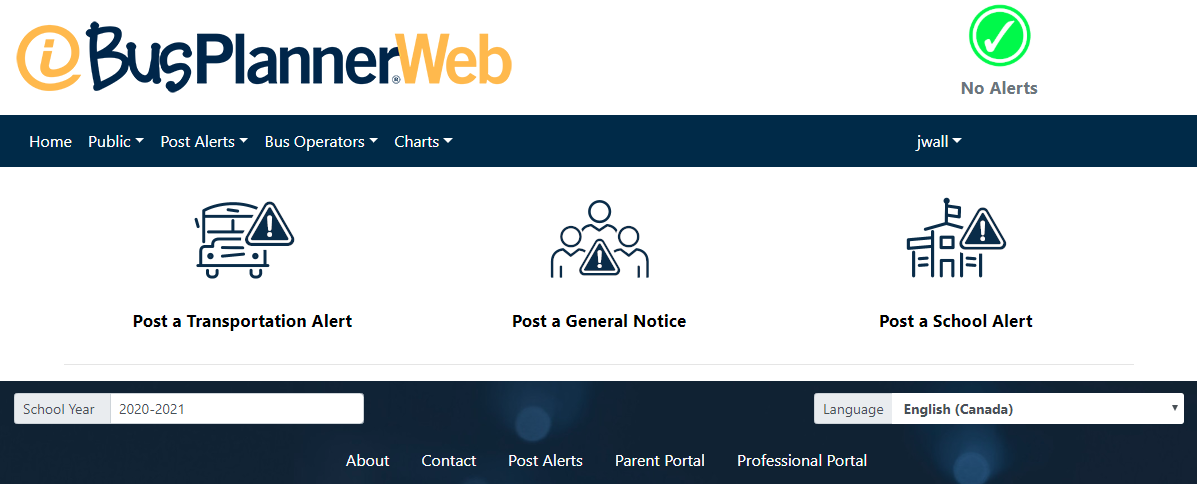
In addition to quick access to the three main tools via the dashboard, the menu offers the following tools:
 Unsubscribe To Alerts
Unsubscribe To Alerts
Alert emails will appear to the recipient similar to the General Notice example below. It will include an Unsubscribe option by default, in compliance with anti-spam measures of 3rd party email servers (e.g. gmail, yahoo):
Note: The unsubscribe blurb can be modified via the Notifications_UnsubscribeBlurb translation (See Translations).
When the unsubscribe link is clicked, this will open BusPlanner Web in a new browser tab with the following mesage:
The message on this page can be modified in Translations, with the NoLongerEmail and ReSubscribe translations. |